|
Windows Vista Compatibility Issues
|   |
Problem: Satellite Forms has some compatibility issues with Microsoft Windows Vista and Windows 7, outlined below.
A. Installation Issues
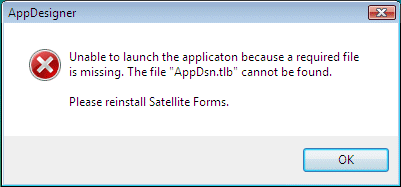
To resolve this issue, right click on the Satellite Forms desktop icon, and select "Run as administrator". A "program needs your permission to continue" dialog should appear, MobileApp Designer should now start correctly. You can now close MobileApp Designer, and should now be able to launch it normally from the desktop icon, or from the Start menu, or by launching an .sfa file without using "Run as administrator".
B. Operation Issues
Status: RESOLVED Many of these issue are resolved with the release of Satellite Forms 7.2, or by following the instructions above.
Keywords: Windows Vista, Hotsync, RDKInst, ActiveX, authenticode, administrator, AppDsn.tlb
KB ID: 10083
Updated: 2010-06-22
Satellite Forms KnowledgeBase Online